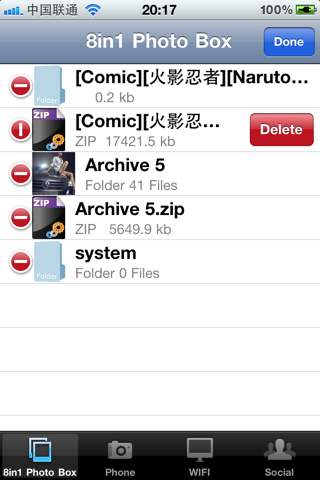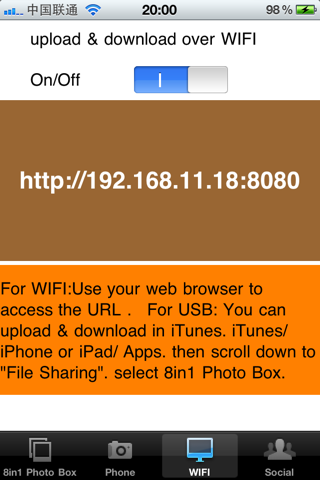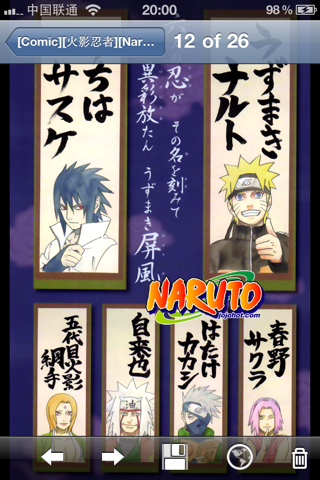★★★试玩网用户点评此应用为最好用的照片类应用之一
★★★更多点评尽在apple.shiwan.com
8in1 Photo Box:
view beautiful photo in iPhone without plug usb, choose the photos you want to viewed in iPhone and compress these in a zip file.
then switch 8in1 Photo Box wifi on, open your browser, enter the url the app shows. you can upload the zip files you compressed just now.
then extract these files in the app, the photos in your iPhone, you can view these in iPhone everywhere. you can share it to flickr,twitter, save it
to the Photo.app for set as wallpaper, set as contacts avatar and other operation such as email,mms,print.
you can download cbz,cbr,rar files from internet.these resources you can get it very easy by BT. then upload these files to 8in1 Photo Box.extract these.enjoy these comic books. beauty photos everywhere.
you take some photos by iPhone, well, you want to get these files to your PC or MAC with EXIF info, we call you need get the RAW Data of these photos.
now, you can open 8in1 Photo Box and pick images from Photo.app. you can pick multi photos once. and transfer them to 8in1 Photo Box, then switch the app WIFI Share on, open your browser in PC or MAC, download these files to your PC or MAC without plug USB.
iTunes File Sharing support:
Of course You can plug usb and use iTunes File Sharing to operate 8in1 Photo Box Document Folder.
Comic Files Support:
jpg,png,zip,rar,cbz,cbr format
Image Viewer:
scale in scale out.
[TODO] bookmark
[TODO]PhotoEffect:
[TODO]roundCorner
[TODO]multi-spin
Features:
1,support zip,cbz,rar,cbr file format.extract these files in iPhone
2,support rename zip,cbz,rar,cbr files in iPhone
3,support wifi download & wifi upload.
4,delete files in iPhone & browser
5,like Photo.app Image View, View Jpg,Png files, in additional with social share and local share and simple image effect process.
6,pick multi image from Photo.app to the app for wifi share and social share.
8,save photo,image,comic to Photo.app for set As wallpaper or Contact Avatar.